Family Events Calendar
 Working with the program
Working with the program
|
Launch the program from the Start taskbar or desktop.
After the
Main program window
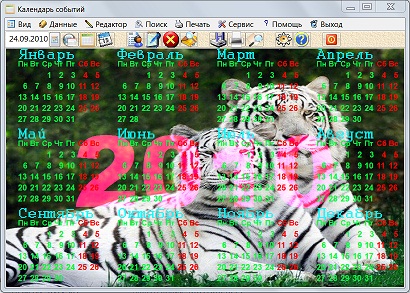
The top line of a window is called the window title.
The main window of the program consists of:
Panels
Main Menu Bar

Below the title bar of the window is the main menu bar
Submenu
Submenu
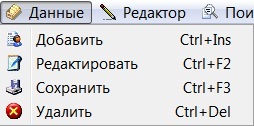 |
Add
[Ctrl+Ins]
- command to add a new person to the list.
Edit
[Ctrl+F2]
- command for editing data about a person.
Save
[Ctrl+F3]
- command to save the calendar in a graphic file.
Delete
[Ctrl+Del]
- command to remove a person from the list.
|
Submenu
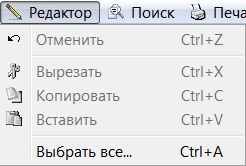 |
Cancel
[Ctrl+Z]
- the command cancels the last action.
Cut
[Ctrl+X]
- this command cuts out a piece of marked text.
Copy
[Ctrl+C]
- this command copies a piece of marked text.
Insert
[Ctrl+V]
- this command pastes text from the clipboard.
Select all
[Ctrl+A]
- this command selects all text.
|
Submenu
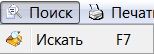 |
Find
[F7]
- this command performs a search in the list.
|
Submenu
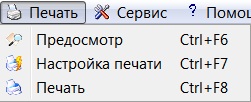
|
Pre-inspection
[Ctrl+F6]
- the command opens the printer settings window.
Set up printing
[Ctrl+F7]
- this command calls up the print settings dialog.
Seal
[Ctrl+F8]
- this command prints the current document.
|
Submenu
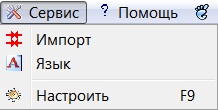
|
Import from FamilyTree
- the command will open a dialog for importing data from FamilyTree.
Language
- the command calls up a window for selecting the program interface language.
Settings
[F9]
- the command opens the window for setting program parameters.
|
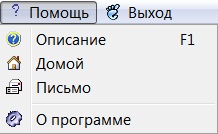
|
Content
[F1]
- the command opens the help window of the
Homepage
- the command opens the program’s home page on the Internet.
Letter to the author
- the team creates an email to send wishes, comments and suggestions to the author.
About the program
- the command opens a window showing brief information about the program and the author.
|
Submenu
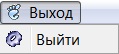 |
Go out
[F10]
- command to exit the program.
|
Menu Bar

Below the main menu bar there is a program menu bar.
The menu bar contains the following list of commands for working with the program:
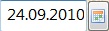 - Date selection -
- Date selection -
 - Calendar Year -
- Calendar Year -
 - Calendar Month -
- Calendar Month -
 - Calendar Day -
- Calendar Day -
 - Add person -
- Add person -
 - Edit person -
- Edit person -
 - Delete person -
- Delete person -
 - Find person -
- Find person -
 - Save the calendar to a graphic file -
- Save the calendar to a graphic file -
 - Print calendar -
- Print calendar -
 - Full form for quality printing -
- Full form for quality printing -
 - Program settings -
- Program settings -
 - Program description -
- Program description -
 - Exit the program -
- Exit the program -